See the iPhone 16’s New Visual Intelligence in Action
The camera control button on your iphone 16 is about to get much more useful. I’ve been playing around with an early version of Apple’s new Visual Intelligence feature and here’s what it’s like to use it. Apple is launching a new feature called Visual Intelligence for the iphone 16 lineup, which lets you use the camera to learn about the world around you. It’s part of the I OS 18.2 developer beta which just arrived in late October. Now it’s important to remember that this is just a beta, meaning it’s a really early version meant for developers rather than general consumers. But even in this early stage, I’m starting to get a sense of what this tool does and what it might be useful for. It kind of feels like having a dedicated A I button on your iphone. Since it requires the camera control button, you’ll need an iphone 16 or 16 pro model to use it before we go test it out. Here’s a quick look at how it works. Simply hold down the camera control button and you’ll launch the visual intelligence interface, tap the shutter button to snap a photo and from there, you can tap the icon that looks like a speech bubble to send it to chat GP T or the icon with the magnifying glass to launch a Google search for similar images. But your iphone will also recognize things like storefronts and restaurants and your surroundings automatically so that it can pull up photos of the food hours and other information. I thought the best way to try visual intelligence would be to take it somewhere. I’ve never been before City Point Shopping center in downtown Brooklyn. Let’s go check it out. So I’ve been playing around with visual intelligence, which again is in beta and as part of the I OS 18.2 developer beta, since it’s an early version, some of the functionality isn’t really working yet. It’s hard for me to have a really strong impression of how it’s going to work when this finally reaches consumers. But in the time that I have had with it and the parts in it that have worked, I do feel like it’s a quicker way to access chat GP T. So for example, when I was roaming around the anime store across the street, it was really quick and easy to just point my camera at a character and then ask Chat G BT about the show or the character that or the manga that the character was from. So I do feel like it is a quicker way to access information and find things without having to open your phone, open chat, G BT or Google and search. Same thing goes through Google image search. I was able to point my camera at a character and um you know, an an item in the store and find other links on ebay and other sources in case I wanted to buy it somewhere else or in case I just wanted to learn more about that character and find web links about it. So I do think it’s a faster way to access some of those tools. Is it radically different from what you can already do on your phone? No, at least not yet, but it is a handy little shortcut. Overall, I do think there’s a lot of promise in visual intelligence. It’s clear that this is a beta and that this version is not meant for general consumers just yet. But I really liked the convenience of being able to just point my iphone at something and get more information out of it. And even though this kind of feels a little bit like Google lens, it’s almost impossible to talk about this without drawing comparisons to Google lens. So in a sense, it doesn’t feel entirely new, but the fact that Apple is baking this right into the operating system and is putting a button on this device essentially to use A I and to think about searching for things in the world around you in a different way. I do feel like it’s very telling and it makes me really curious about the future and where things will go. So we’ll keep testing out Visual Intelligence and many more Apple Intelligence features as new software updates, roll out, feel free to check out my full story on CNET for more details. Thanks for watching and I’ll see you next time.
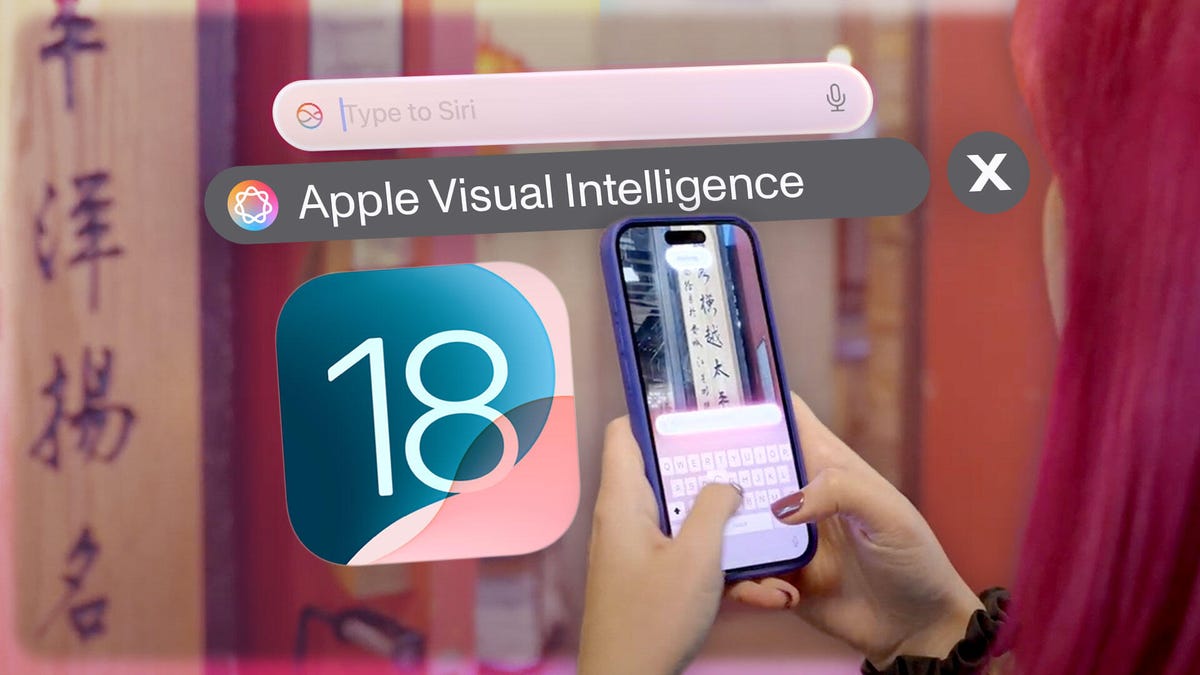





Leave a Reply